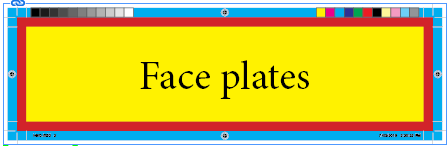Table of Contents
Overview
This Custom Field sets the PDF crop option by specifying the required setting at the beginning of the image path set within Field Options > Picture Content > Location. It will be stripped from the path but will adjust the PDF import settings accordingly. Unlike most custom fields, the PDFCROPTO function is not specified within Field Options > Custom Field.
The PDFCROPTO custom field can be used to ensure advertisements or other detailed content placed automatically with EasyCatalog only display the content required for the specific page context. For example, is is unusual for PDFs placed within a catalog to be placed with crop marks, registration marks or other printers’ marks. (If required, these would be added by InDesign when the final catalog PDF is created to ensure consistency and to adhere to requirements set by the specific printer.)
Syntax
PDFCROPTO(Art)
These can be one of: ‘CONTENTVISIBLEONLY’, ‘ART’, ‘PAGE’, ‘TRIM’, ‘BLEED’, ‘MEDIA’, ‘CONTENTALLLAYERS’.
Example
Consider the following PDF, colour coded to highlight the trim (yellow), bleed (red) and entire artwork (cyan).
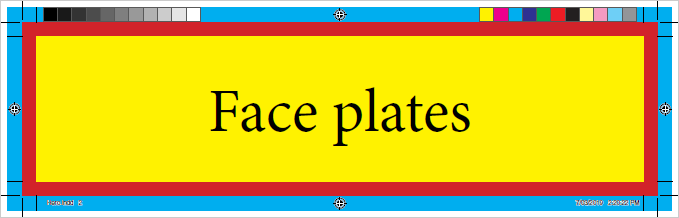
PDFCROPTO(TRIM) will display the area of the PDF inside the trim lines, excluding any content outside the trim lines.

PDFCROP(BLEED) will display the area of the PDF inside the bleed lines, excluding any content outside the bleed lines. (The bleed area must be configured correctly when the PDF is saved from within InDesign or Illustrator.)

PDFCROPTO(MEDIA) will display the entire content of the PDF.