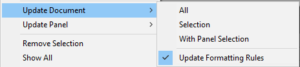Search more than 200 articles to learn more about creating and automating your product catalogs
Tip: Start typing in the input box for immediate search results.
Update Document – Update fields within document pages
The Update Document option is used to update fields within your catalog.
Different levels of update can be enacted depending on your circumstances.
Using Update Document will not re-apply any conditional statements or styles applied during the initial pagination.
All
Updates all EasyCatalog field content within the document.
Selection
Updates only the EasyCatalog fields currently highlighted within the document.
With Panel Selection
Updates only the data currently highlighted within the EasyCatalog panel within the document.
Update Formatting Rules
Updates Formatting Rules if these are in use.
Catalog Automation prefers library based pagination over formatting rules. As a result, Formatting Rules are not currently discussed within this Knowledge Base.