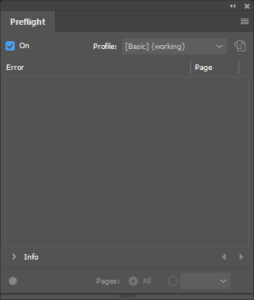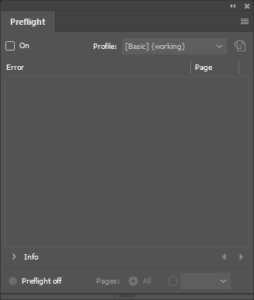Search more than 200 articles to learn more about creating and automating your product catalogs
Tip: Start typing in the input box for immediate search results.
How to speed up InDesign display performance [-]
When your InDesign files get past a certain size and complexity, things often slow down.
Two easy fixes can often have a drastic (and immediate) effect.
Turn off Preflight
By default, InDesign works continuously to check and re-check your document as you’re working. This is great for smaller documents, but when you’re working with a large document (especially one with lots of images) things can slow down.
Choose Window > Output > Preflight and untick the checkbox On. Towards the end of a production process you can always turn Preflight back on to check for missing fonts, image resolution and for overset text.
Turn off previews in Pages panel
Each time you update content on your page, InDesign uses a tiny bit of your system resources to re-make the small previews that appear in your Pages panel.
[screen grab]
Once a document gets beyond 20 pages, a lot of resources can end up creating these thumbnails – instead of completing the task that you’re performing.