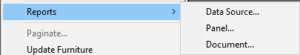Welcome to Catalog Tips
Search more than 200 articles to learn more about creating and automating your product catalogs
Tip: Start typing in the input box for immediate search results.
Reports – View detailed information about your project
The Reports option is used to create reports summarising information contained within the data source, EasyCatalog panel or document.
Data Source
Choosing Data Source creates an XML file of the selected data source and opens it in a web browser.
Panel
Choosing Panel creates an XML file of the data currently contained within the data panel (including the selected grouping) and opens it in a web browser.
Document
Choosing Document creates an XML file detailing the source, key, field name and content for all EasyCatalog derived data contained within the current InDesign document and opens it in a web browser.