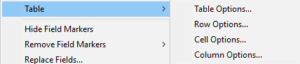Welcome to Catalog Tips
Search more than 200 articles to learn more about creating and automating your product catalogs
Tip: Start typing in the input box for immediate search results.
Table – Configure tables, rows, columns and cells
The Table option provides extensive configuration options for table design.
For more information regarding the application of tables within EasyCatalog refer the Creating fully featured product information tables using EasyCatalog guide. This guide links to additional content which will help you to choose the best table design depending on your available catalog data and table requirements.
Table Options
Width
| Description | |
| Fixed Width | Table will remain as is. |
| Variable | Column width will be set between the minimum and maximum widths. |
Column Resizing
Row Options
Populate
Delete
Cell Options
Horizontal Merging
Vertical Merging
Apply Cell Style
Data Allocation
Column Options
Width
Delete