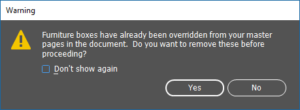Search more than 200 articles to learn more about creating and automating your product catalogs
Tip: Start typing in the input box for immediate search results.
Update Furniture – Control automated master page content
The Update Furniture option populates EasyCatalog controlled content applied to the master page. Typically this content includes coloured navigation tabs, breadcrumbs, page numbers and other navigation devices. This content is known as page furniture and is dependent on the product content applied to each page.
Read more about using page furniture in our Creating colour coded category navigation tabs guide.
Prompt for confirmation
If page furniture has already been updated in this document (very common if a document has had a number of iterations/updates), you will be prompted to confirm your selection. Choose OK to confirm to update furniture, choose Cancel to exit and do nothing. The Don’t show again checkbox will prevent the prompt from showing again.