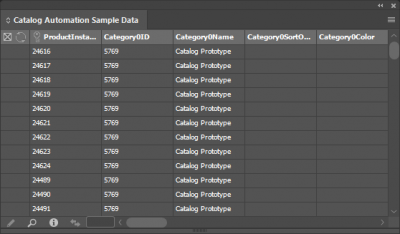Welcome to Catalog Tips
Search more than 200 articles to learn more about creating and automating your product catalogs
Tip: Start typing in the input box for immediate search results.
Creating a new instance of your EasyCatalog Panel
- Go to File > New > EasyCatalog Panel and choose your desired EasyCatalog panel from the list.
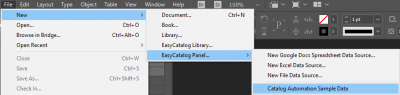
- Accept the default name for the panel.
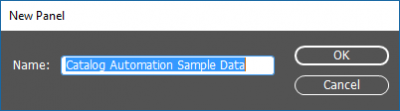
- You may be prompted to link to the spreadsheet (or other file type) containing the product data.
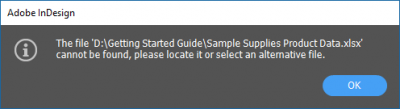
- Navigate to the correct folder and select the desired file.
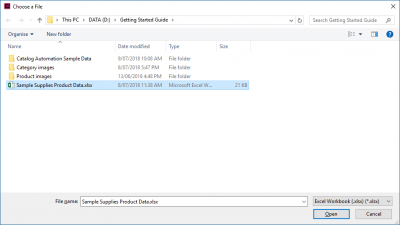
- The EasyCatalog Panel will now load. The panel should display rows of product data as shown.