Search more than 200 articles to learn more about creating and automating your product catalogs
Tip: Start typing in the input box for immediate search results.
Units – Manage setup of units
View units
When the Units tab is first opened a list of all current units is presented.
Editing or deleting a unit
Editing units
To edit a unit click the appropriate Edit button shown within the list of units. A dialogue will pop up.
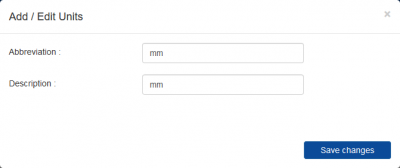
Edit the unit details by altering the abbreviation and description shown within the text box.
Choose Save changes to confirm the values shown.
Deleting units
To delete a unit click the appropriate Delete button shown within the list of units.
Adding a unit
Prior to an attribute being associated with an attribute the unit record needs to be created.
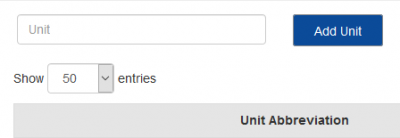
Type your desired unit name in the text field and choose Add Unit. Your new unit will be added to the list.
Producty does not allow multiple units with the same name, nor can a unit name be blank.
