Within InDesign, a paragraph style is a collection of both character and paragraph formatting attributes that may applied to one or more paragraphs.
A character style is a collection of character formatting attributes that may be applied to one or more characters or words within a paragraph.
A paragraph style may therefore contain one or more character styles.
A character style should never be used for a full paragraph, or multiple paragraphs.
Paragraph styles
Paragraph styles allow you to save and re-use specific text formatting (e.g. font or size) and paragraph formatting (e.g. tabs, indents or paragraph spacing).
- Font family
- Font style
- Font size
- Leading
- Spacing
- Horizontal/vertical scale
- Alignment
- Indents
- Space before/after
- Tabs
- Paragraph Colour
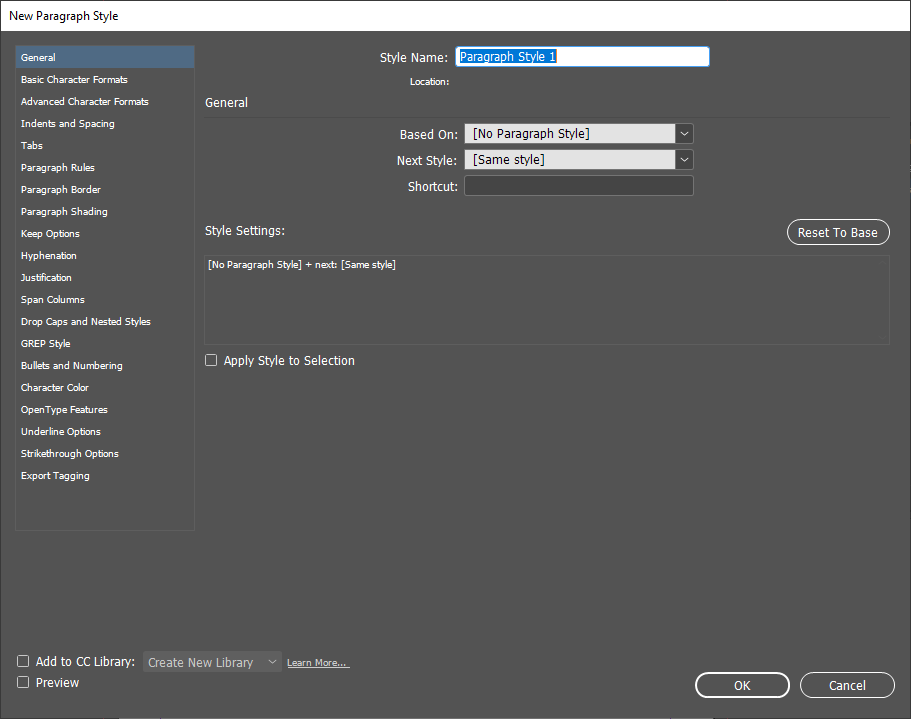
Character styles
Character styles allow you to save and re-use specific text formatting (e.g. font face or font colour). Using a character style allows you to customise specific text within a paragraph.
- Font family
- Font style
- Font size
- Leading
- Spacing
- Horizontal/vertical scale
- Character Colour
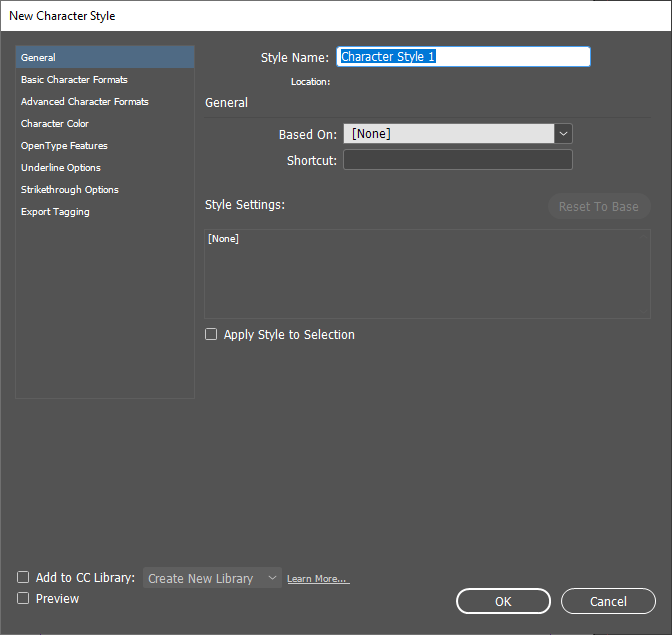
As a general rule, you should have a lot more paragraph styles defined than character styles. Character styles are for the exceptions, paragraph styles are for everything else.
For more information please refer the Adobe help article https://helpx.adobe.com/indesign/using/paragraph-character-styles.html.