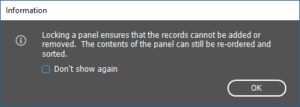Welcome to Catalog Tips
Search more than 200 articles to learn more about creating and automating your product catalogs
Tip: Start typing in the input box for immediate search results.
Lock (Unlock) Panel – Prevent records from being added or removed
The Lock Panel option is used to ensure that records cannot be added or removed. Records can still be reordered using the up/down arrows at the top of the panel.
Confirmation
A dialogue will confirm that the EasyCatalog panel is now locked. The Don’t show again checkbox will prevent the prompt from showing again.
In addition, the top-right of the EasyCatalog panel will show a lock symbol.
Unlocking a panel
A panel may be unlocked by choosing Unlock from the EasyCatalog panel flyout menu. Unlock replaces Lock when a panel has been locked.