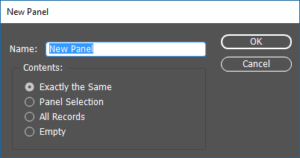An EasyCatalog panel can be displayed using multiple views of the same data source. Having an alternate view allows you to load different panel configurations in different panels, enabling you to work on two data sets simultaneously.
New Panel popup
| Option | Description |
|---|---|
| Exactly the Same | The new panel will contain the same records and grouping as the existing panel |
| Panel Selection | The new panel will contain only the records currently selected in the existing panel |
| All Items | The new panel will contain all records contained within the data source, ignoring any filtering set on the existing panel |
| Empty | The new panel will be created with no data. To add data drag records from an existing panel. |