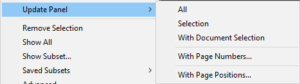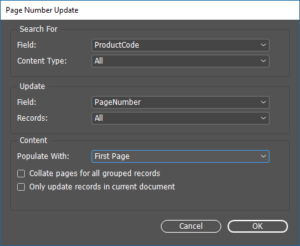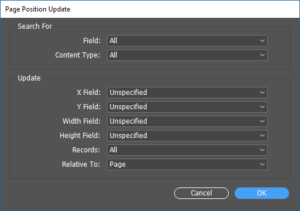Search more than 200 articles to learn more about creating and automating your product catalogs
Tip: Start typing in the input box for immediate search results.
Update Panel – Update data from document to panel
The Update Panel option is used to update data in your Panel from content within your catalog.
Different levels of update can be enacted depending on your circumstances.
All
Update all of the fields within the Panel.
Selection
Updates only the data currently highlighted within the EasyCatalog panel.
With Document Selection
Updates only the Panel data corresponding to the EasyCatalog fields currently highlighted within the document.
With Page Numbers
Updates the page number where each product record appears in the document to a selected field within the Panel.
EasyCatalog will search for the field name shown within Search For > Field. Typically you choose a product code or product heading field that is included within the paginated catalog pages for every product.
The field selected within Update > Field will then be populated with the appropriate page number(s) for the correct product records. This field can then be utilised within an EasyCatalog library to provide a simple reference to the page number(s) containing a particular product.
For a detailed explanation refer our separate Using page numbers to create an index or table of contents guide.
With Page Positions
Updates the X and Y position of the frame containing the field where each record appears within the document.
This is typically used to allow you to update the exact locations of manually placed/overridden content back into your data source for content paginated using the At Positions Specified Within The Data option.
More information will be added to a future tutorial within this Knowledge Base.