Search more than 200 articles to learn more about creating and automating your product catalogs
Tip: Start typing in the input box for immediate search results.
Creating and managing your catalog as an InDesign book file
EasyCatalog includes additional functionality to support the management of larger catalogs using book files within InDesign.
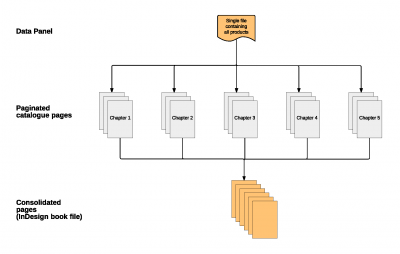
Using a book file gives your significant advantages, including:
- Better application performance
- Ability for different team members to work on different parts of the catalog simultaneously
- Consistency of styles across the document
- Maintain continuous page numbering
- Refresh all data in a single update
- Export final print-ready PDF as a single document
Product data
Product data used to create book files is held within a single EasyCatalog panel. Loading separate data files for each chapter is not recommended.
Paginated catalog pages
Each chapter or section of the catalog is typically saved as a separate InDesign file.
Learn more
Learn more about book files with our Managing book files within Adobe InDesign guide.
Learn about specific EasyCatalog functionality for book files with our EasyCatalog book menu reference.
