Welcome to Catalog Tips
Search more than 200 articles to learn more about creating and automating your product catalogs
Tip: Start typing in the input box for immediate search results.
Navigating EasyCatalog components within InDesign
Once EasyCatalog has been installed, a number of items will be added to the File and Window menus within InDesign.
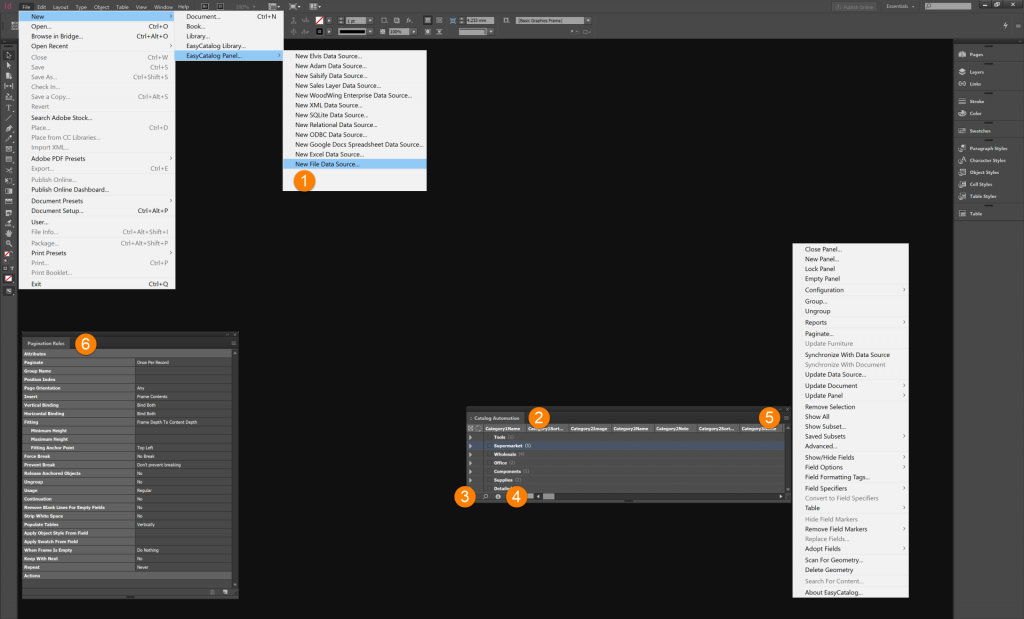
File Menu
- Choose File > New > EasyCatalog Panel to create or load a data panel
EasyCatalog Panel
- Panel name
- Information icon shows menu for loading/refreshing data within the Panel
- Column headings may be right clicked for additional functionality
- EasyCatalog flyout menu contains EasyCatalog functionality
- Search icon allows data to be filtered
Pagination rules
- Pagination Rules control how and when objects are repeated to create automated content.
