Welcome to Catalog Tips
Search more than 200 articles to learn more about creating and automating your product catalogs
Tip: Start typing in the input box for immediate search results.
Which table design is right for my catalog? [-]
A key decision in the design of a catalog is to choose the best table design depending on your available catalog data and table requirements. Most of the time it is a fairly simple choice, however there are a number of considerations if you have many product attributes to communicate.
EasyCatalog is designed to quickly and efficiently create table content. Typically, a table is placed with an EasyCatalog library to show product attributes for all products within a particular group or range.
Table design selection guide
There are five separate table types, with some cross over between them.
| Table type | Example | Display characteristics | Product data | Learn more |
|---|---|---|---|---|
| Simple | 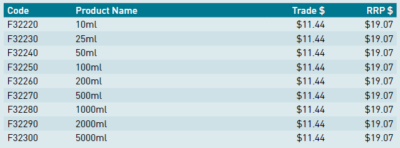 |
|
|
Creating simple tables with EasyCatalog |
| ?? more complex / intermediate |
|
|
Creating flexible tables with EasyCatalog by hiding unused attributes | |
| Standardised attribute columns |
|
|
Creating flexible and highly accurate tables with EasyCatalog using standardised attribute columns | |
| Complex product selection | 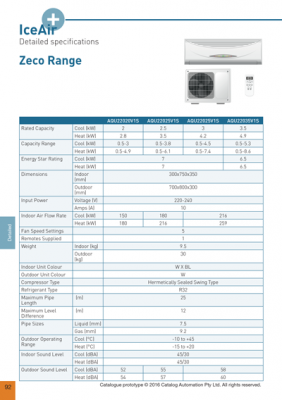 |
|
|
Creating complex tables with EasyCatalog for product selection selection guides |
| Pre-configured tables | Table is created from pre-formatted field (e.g. CSV, tab delimited, HTML or XML data) |
|
Creating a table using pre-formatted data with EasyCatalog |
