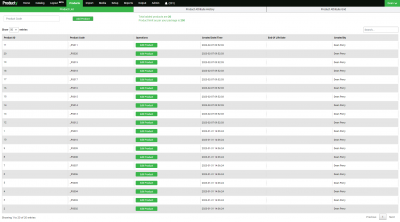Search more than 200 articles to learn more about creating and automating your product catalogs
Tip: Start typing in the input box for immediate search results.
Import wizard – quickly import your catalog structure & product attributes
Introduction
Producty® provides a powerful, easy-to-use import wizard which imports CSV, XLS and XLSX file formats. The importer is able to simultaneously import updates for attributes for existing products (e.g. a price update imported from your business/accounting software), add new products, as well as importing new categories into an existing catalog tree structure.
Data sample
For the purposes of this demonstration, we are importing 10 additional products to the sample data which is included as standard for all new organisations using Producty®. In practise, this file may be exported directly from your existing business software, or it may be manually assembled as a spreadsheet (or a combination of both).
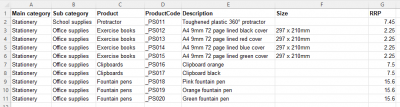
Download here
Please download a copy of this spreadsheet prior to beginning the import wizard.
Catalog structure
The spreadsheet contains catalog structure within columns A, B and C:
- Main category
- Sub category
- Product
In practise, different organisations will have different names for these columns, and a different number of columns. The column names aren’t important (as long as they’re unique and non-empty). What is important is that the data is complete within each column.
The first product record within this spreadsheet is contained within the existing Stationery > School supplies > Protractor category. If the import is configured to import catalog structure, then this record will be appended to the existing category below the existing protractor.
Products
The spreadsheet contains 10 product records, numbered sequentially from _PS011 to _PS020. The spreadsheet includes the unique identifier ProductCode which ensures products records will be created as required.
Product attributes
Finally, the spreadsheet contains information for some attributes. If the import is configured to include attributes, then these values will be associated with the 10 new products. (Additional attribute columns not currently included within Producty® may also be created from the source spreadsheet data.)
Import wizard steps
Select file
Choose the file downloaded above. Leave the Sheet and Range dropdowns as-is and click Next. Your spreadsheet has now been uploaded to Producty®.

Initial checks
ProductCode should automatically be selected on the next page. Click Confirm and Producty® will analyze your spreadsheet.

You will see a message returned stating “Your import file contains 10 unique product records and 10 product instance records.”
 Map fields
Map fields
Click the Map Fields tab at the top-center of the screen. You will be presented with a list of all column names from the spreadsheet and be able to choose what happens with each column.
For this spreadsheet we are importing the following data. Select the dropdown list values as shown:
| Category 1 | Main category |
| Category 2 | Sub category |
| Category 3 | Product |
| Product identifier | ProductCode (this will be pre-chosen) |
| Description | _Description attribute |
| Size | _Size attribute |
| RRP | _RRP attribute |
Confirm setup
Click the Confirm Setup tab next to the Map Fields tab at the top of the screen. Your catalog structure, unique product identifier and product attributes will be shown, with data merged from the first product record within the spreadsheet.
 Result
Result
After clicking the Import button you will be taken to the final step in the import wizard. You should receive an email from Producty® within 1-2 minutes advising you of your import success. (If you don’t receive the email, please try looking in your junk/spam folder as sometimes your first few emails from Producty® might end up there.
If you receive a message stating that your import has failed, we suggest you try the import again. Be sure to follow the steps shown above. If you’re unable to complete your import, please send an email to Producty® support.
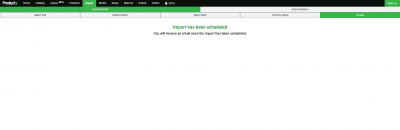
Import results
Catalog
The new protractor product (_PS011) has been imported into the existing Protractor collection:
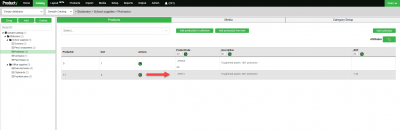
A new category Office supplies has been created under Stationery. New collections have been created for Exercise books, Clipboards and Fountain pens. These collections include the required products and product attribute values (where they existed in the spreadsheet).
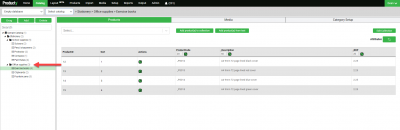
Products
The product list now contains 20 products instead of the original 10.