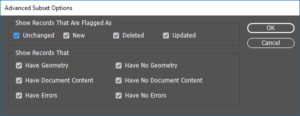The Advanced subsets option allows you to expand filtering to include information about each record’s status. They are applied in addition to any other filters already applied within the EasyCatalog Panel.
Show Records That Are Flagged As
The following options are based on what happened the last time the Panel was updated using the Synchronise With Data Source option.
| Option | Description |
|---|---|
| Unchanged | Displays records which were not changed by the last update. |
| New | Displays records which were created at the time of the last update. |
| Deleted | Displays records which were deleted at the time of the last update. |
| Updated | Displays records which were changed by the last update. |
Show Records That
The following options refer to the current, active document open within Adobe InDesign.
| Option | Description |
|---|---|
| Have Geometry | Displays records that have geometry associated with them. |
| Have No Geometry | Displays records that have no geometry associated with them. |
| Have Document Content | Displays records which are placed within the current document. |
| Have No Document Content | Displays records which are not placed within the current document |
| Have Errors | Displays records which are placed within the current document whose content is different to the content shown in the data source (i.e. it has been updated, either manually or using the Synchronise With Data Source function). |
| Have No Errors | Displays records which are placed within the current document whose content is the same as content shown in the data source. |