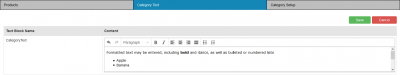The Category Text tab allows you to add and edit text which is displayed for a selected category or collection. Typically this text comprises more general information about a range of products (whereas product attributes generally apply to a specific product).
Editing category text content
To edit Category Text, click the Edit button towards the top right of the page. Each of the category text fields will change from text to an input field where you can edit the current text or enter new text if the field is empty. All category text within the collection may be edited at the same time. Choose Save to confirm your edits or Cancel to keep as is.
For more information on setting up the display of text blocks refer our detailed Text Blocks – Manage setup of text blocks guide.
Editing text as HTML
If the field has been configured to Allow HTML then you will be able to format the text using simple HTML.