The Products tab allows you to add or remove products within a collection as well as manage product attribute values.
The products tab is available by choosing Manage Catalog > Products.
Table of Contents
Adding a product to a collection
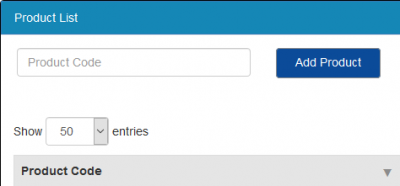
Adding products to a collection may be done one at a time or in small groups. Before you begin adding products, ensure you have selected the desired collection within the navigation tree.
Type the first few letters of the relevant product cod into the Product Code text box. Matching products will now display in the Product Code text box. Select one or more of these products in the order you want them to appear and click Add Product. The product records will now be added to the collection.
Editing product attribute values
Once a product has been added to a collection you are able to add or edit attribute values.
Click the Edit button towards the top right of the page. Each of the product attribute values will change from text to an input field where you can edit the current text or enter new text if the field is empty. All product attributes within the collection may be edited at the same time. Choose Save to confirm your edits or Cancel to keep as is.
Note that if you have already added attribute values for this product elsewhere in the catalog these product attributes will display within the current collection, providing the attributes have been configured to display within this collection.
To learn more about configuring which product attributes are displayed within a particular collection please refer our separate Category Setup – Configure category display including text blocks & attributes guide.
Reordering products within a collection
Once products have been added the order of the products within a collection may be edited.
Click the Edit button towards the top right of the page. This will allow you adjust the Sort column to move products up and down the list. Choose Save to confirm your edits or Cancel to keep as is.
[Producty will soon include a new up/down arrow feature to expedite the sorting of products within a collection.]
Search
The Search box allows you to search for part or all of a particular ProductID.